You must be a MyPeek member to download our extensibility solutions. Click here to learn more about the benefits of membership and find out how to sign up for free.
If you are not a LiveAction Maintenance Customer but would like to purchase a Maintenance contract for your LiveAction product please click here for sales information.
Category : Plug-Ins
Submitted By : Savvius
Downloaded : 1578 Times
Rating : 4.2 of 5
View Comments (3)
Description: The PeekPlayer Plug-in is more than just a sample, it has a lot of functionality. However, lucky for you we decided to give it away.PeekPlayer is a very useful and easy to use tool for testing packets, the network, and network applications.
The basic function of the PeekPlayer is to send packets to a destination. The destination can be either a network adapter, or another capture. In the case of another capture, the status and flag bits can be set. Sending packets with the PeekPlayer is done using the Play, Pause, and Step buttons.
If the destination is another capture window the original timestamp is used. If the "Use Timestamp" option is enabled, there is a delay between sending the packets, that is the duration of the timestamp. The multiple specifier can be used to multiply the amount of time to wait between each packet.
When the destination is the Send Adapter, the adapter to send to must be selected from the main Send menu of OmniPeek. When packets are sent to a network adapter, they will be played over the network that the network adapter is connected to. Be aware of this, as your IT people may not be very happy about this.
Certain fields in the packets can be changed using the PeekPlayer. When these fields are changed, the checksums and FCS for these packets is also changed. This makes it possible to send these packets through a switch, router, or other device that may check for valid checksums.
Here is a screen shot of the user interface:
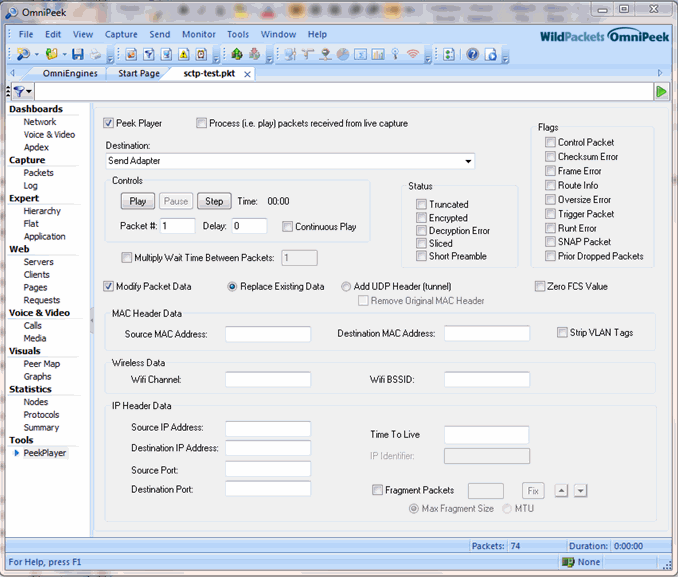
Most of our customers use the PeekPlayer to simply generate traffic. Another very useful application for the PeekPlayer is to test applications that receive UDP packets. By changing the Destination MAC and IP address of the packets to your own machine, you can redirect packets from a file that somebody has sent you to your own machine. One example of this is NetFlow packets.
PeekPlayer History
Version 2.5.2.0, 10/25/2017
- Rebranded with Savvius copyright for 2017.
Version 2.5.0.0, 8/12/2015
- Rebuilt by Savvius for Savvius OmniPeek.
Version 2.4.0.0, 2/1/2015
- Rebuilt for OmniPeek 8.0. Added support for 64-bit OmniPeek.
Version 2.1.1.1, 6/112/2012
- Fixed a bug sending wireless packets to another capture window
Version 2.0.1.3, 3/14/2011
- Added Warp Speed
Version 2.0.1.2, 2/14/2011
- Added the capability to add a UDP header to a packet: ported this functionality from the original version up to the newer version.
- Redesigned the GUI to accommodate all changes.
- Reworked the GUI regarding how items are enabled/disabled to make sure only appropriate fields are accessible depending on the options selected.
- Added some new fields such as destination port, time to live, and IP identifier.
- Refactored fragmenting and added gui controls that allow you to adjust fragment sizes to be correct (i.e. produce fragments that are properly divisible by 8); this can be configured by maximum fragment size or maximum transmission unit (MTU).
Version 1.0.2.4, 3/31/2008
- Use timestamp from
Version 1.0.2.3, 1/15/2008
- Adjust check-sums when packet is changed
Version 1.0.2.2, 8/16/2007
- Allow user to change MAC addresses
- Allow user to change IP addresses
- Allow user to change TCP/UDP ports
Version 1.0.2.1, 8/14/2007
- Added support for OmniPeek 5
- Added an installer
Version 1.0.1.5, 10/18/2006
- Added support for wireless
- Fixed timestamp difference
- Fixed crash that occurs when closing destination capture
- Added an installer
- Removed COM controls from source code
Comments
Needs option to read a file playback list and play the files in the order listed.
Posted by: Harold Brown on Thursday, October 29th, 2015 at 12:09 PM
Version 2.4.0.0 Peekplayer Warp Speed setting needs to be changed back to how it worked in 2.0.1.3. When it is not enabled the user should be able to enter there own delay and interval timing in relationship to the packet time stamps and when enabled the traffic should be played as fast as possible without regards to time stamps or user sets.
Posted by: Harold Brown on Thursday, October 29th, 2015 at 11:45 AM
Please provide PeekPlayer source. Thanks.
Posted by: Karen Delvecchio on Monday, July 23rd, 2012 at 8:55 AM