WildPackets products can be extended and integrated through the use of SDK's and API's.The diagram to the right illustrates how the various SDKs relate to the core products. The sections below provide reference material for most of the SDKs. |
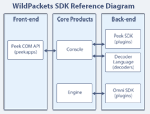 click for larger view |
OmniScript Reference
OmniScript is a COM-based API to WildPackets' Omni Engine Platform. With it, a user can access Omni engines and perform many of the same basic functions that the OmniPeek Console performs, including the ability to create, delete, start and stop captures, add and remove filters, and get the status of engines, captures, and adapters.
OmniEngine Plug-in API
Use this SDK to create Distributed Analysis Modules (DAMs) that operate on the Omni Engine and OmniPeek console. These Distributed Analysis Modules extend the capabilities of Omni by performing actions such as packet analysis, computation of additional summary statistics, and notification of events.
OmniPeek Plug-in API
This document describes the process of creating plug-ins for WildPackets console products including AiroPeek, AiroPeek NX, EtherPeek, EtherPeek NX, GigaPeek NX, OmniPeek, TokenPeek, and WANPeek NX (collectively referred to as "Peek").
Peek COM API Reference
This document describes the Peek COM API. This API allows an application with access to COM to perform a number of useful functions against any WildPackets Peek console products including AiroPeek, AiroPeek NX, EtherPeek, EtherPeek NX, GigaPeek NX, OmniPeek, TokenPeek, and WANPeek NX (collectively referred to as "Peek").
Decoder Language Reference
This document is a guide to WildPackets' language for decoding packets in the Peek products. The language described here enables our customers to extend the decoders we have provided or to create new ones.
Protospecs XML Writing Guidelines
In order to add a protocol to the ProtoSpec hierarchy, you will need to add specifically formatted information to the PSpecs.xml file. This document will give you the guidelines for properly adding to the PSpecs.xml file.
Peek Reporting Framework
OmniPeek allows for a great deal of report customization. You can modify the behavior of the built-in reports as well as add customized reports. This document will explain the framework for reporting within the Peek environment.
Automation Primer
According to Wikipedia, automation is the use of control systems, such as computers, to control processes, replacing human operators. In the case of network analysis, there are three very good reasons why a company or an individual might want to invest in automation: * Provide reproducible consistent results * Save time and money * Increase revenue.
Plug-in Primer
The Primer is a user guide, that will walk you through the steps required to install and use the Plug-in Wizard to generate working plug-ins with real functionality.The Primer then describes some of the programming issues surrounding plug-in development like UI development, threading, and options, among others.