OmniScript™
OmniScript is a COM-based API that provides direct, scriptable access to the data collected by Omni engines. OmniScript allows developers to leverage the rich data collection and analysis of the Omni engine family and integrate that data into existing applications or processes. With OmniScript, a user can write an application or script to access Omni engines and perform many of the same basic functions that Omnipeek performs, including:
|
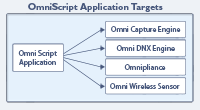 click for larger view |
The power of the API is in the separation of Omnipeek from the networking layer that Omnipeek uses. Both Omnipeek and OmniScript use the same networking code to access Omni DNX engines, and both are secured via Windows-based authentication. This provides direct access to the capabilities of the Omni engine family, extending the capabilities of the existing Omnipeek application.
OmniScript is currently in alpha form. Though LiveAction uses the library extensively for its own testing purposes, more standardized testing is scheduled for the API. Anyone interested in applying OmniScript in their business environment please contact mypeek@wildpackets.com.
OmniScript Documentation
OmniScript Class List
OmniScript Directories
OmniScript Class Members
OmniScript Downloads
OmniScript API Installer
To begin developing with OmniScript you must first install the OmniScript API which can be downloaded here:
* note you must have Omnipeek 3.0 Installed
OmniScript Sample
The following example script begins to demonstrate the flexibility and capability of the OmniScript API. We will be adding more samples over the coming weeks.
- CaptureStart.vbs : Starts a monitoring capture in an engine.
You can get these samples from the downloads section of MyPeek.
OmniScript FAQ
Does OmniScript Replace Omnipeek?
No application can replace Omnipeek in its interactivity and responsiveness, but that level of interaction isn't always needed.
How Does OmniScript Differ from OmniSDK?
OmniSDK allows developers to quickly extend the capabilities of the Omni Platform. OmniScript completes the Platform by allowing users to access Omni DNX engines directly from within their own applications or scripts.
From Which Languages is the OmniScript Library Accessible?
Any language with a COM interface. We have in-house tools in C++, C#, perl, and Javascript.
What do I Need to Run OmniScript?
You must have Omnipeek 3.0 or higher installed, an appropriate programming knowledge and an OmniScript installation. The API is available for download here : OmniScript API Installer
Is Support Available for Those Programming with OmniScript?
Technical support is provided through LiveAction’ Custom Integration Engineering Group rather than through our normal Technical Support venues.