You must be a MyPeek member to download our extensibility solutions. Click here to learn more about the benefits of membership and find out how to sign up for free.
If you are not a LiveAction Maintenance Customer but would like to purchase a Maintenance contract for your LiveAction product please click here for sales information.
Category : Tools
Submitted By : Savvius
Downloaded : 114 Times
Rating : Not Yet Rated
View Comments (0)
Create Console plug-ins fast! The OmniPeek Plug-in Wizard is a Microsoft Visual Studio Wizard that generates source code and project files which when built produce OmniPeek Console plug-in DLLs. Plug-ins extend OmniPeek's functionality in many ways. All of the plug-ins on MyPeek have been created with the Plug-in Wizard.
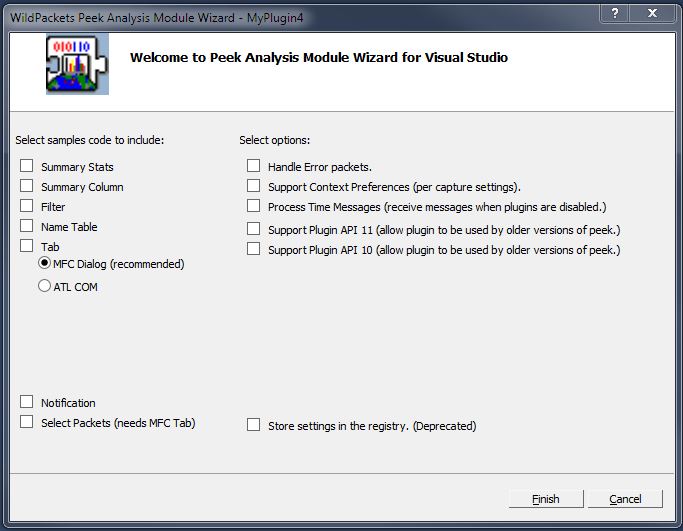
The OmniPeek Console Plug-in Wizard provides a variety of options which result in the generation of different types of functionality, and include appropriate sample code. For example, two of the options are to create sample summary stats code and to create a new tab in a capture window. The wizard generates C++ API's and Framework.
For more information on creating plug-ins using the OmniPeek Plug-in Wizard, read some of the articles on MyPeek. A good place to start is the Plug-in Primer. We also have a GNU Plug-in Wizard and an OmniEngine Plug-in Wizard.
For OmniEngine Plug-ins that need a UI on the front-end to display data and configuration controls, we have a special API that allows OmniPeek Console plug-ins to send messages and receive responses from OmniEngine plug-ins.
- Visual Studio 2013 Support
OmniPeek Plug-in Wizard 12 version 1.8 and 1.9 are compatible with and installs into Visual Studio 2008, 2010 and 2013. Plug-ins that are developed in Visual Studio 2013 link to and therefore require the MFC version 12.0 library (mfc120u.dll). Depending on the functionality of the plug-in additional version 12.0 libraries may be required. These libraries are not shipped with any version prior to OmniPeek 8.0. - Visual Studio 2010 Support
OmniPeek Plug-in Wizard 12 version 1.7 is compatible with and installs into Visual Studio 2008 and 20010. Plug-ins that are developed in Visual Studio 2010 link to and therefore require the MFC version 10.0 library (mfc100u.dll). Depending on the functionality of the plug-in additional version 10.0 libraries may be required. These libraries are not shipped with any version prior OmniPeek 7.0. - Visual Studio 2008 Support
OmniPeek Plug-in Wizard 12 version 1.5 is compatible with and installs into Visual Studio 2008. Plug-ins that are developed in Visual Studio 2008 link to and therefore require the MFC version 9.0 library (mfc90u.dll). Depending on the functionality of the plug-in additional version 9.0 libraries may be required. These libraries are not shipped with any version prior to OmniPeek 6.0.
History for OmniPeek Plug-in Wizard
1.9.0.0 - Sept 23, 2014
- Added support for 64-bit OmniPeek.
1.8.0.0 - Sept 11, 2014
- Added support for Visual Studio 2013.
1.7.0.0 - Feb 27, 2013
- Added support for Visual Studio 2010.
1.6.0.0 - Jul 29, 2011
- Added DoPacketGetGPSInfo(); Get the GPS information for a specific packet. - GetWindowsVersion() recognizes Windows 7. - Project settings updated: - - Debug string is now omnipeek.exe. - - Post Build Event copy command is 32/64-bit aware. 1.5.0.0 - Oct 15, 2008
- Support for Visual Studio 2008
- - Plug-ins developed in Visual Studio 2008 require version 9.0 run-time libraries to be installed.
1.4.0.1 - Aug 16, 2007
- New Plug-in API's
- New XML API's
- Support for Omni 5
- Support for Visual Studio 2005
1.3.0.1 - Oct 04, 2006
The MFC dialog based Tab now uses a new class, CTabParent, to sub-class the STATIC window. It can have one child (which is set to a C
1.2.0.4 - May 25, 2006
- Error Packets: check the box and your plug-in will receive error packets.
- Notifications: receive the notification created by OmniPeek and other (and your own) plug-ins when they call OnNotify(). The sample code writes notifications to a file.
- User Decodes: haven't learned the Decoder Language yet, then create your own decodes in C++. Put your code into OnUserDecode() and off you go.
- New Tab sample using an MFC Dialog instead of COM. Create your own Capture Window Tab using a standard MFC Dialog. No more registration, COM or registry clutter. (Of course its still there if you need it.)
- Unicode, Unicode, Unicode: the Debug and Release builds will always be Unicode. The ANSI (now Multi-Byte) configurations get the decorated names.
- My Capture's Window Handle: CPluginContext::GetCaptureWinodw() return's the Window handle. Its an hWnd (remember those); but you can't attach it to a CWnd, use FromHandle() instead. And we also did GetCaptureTitle() to return the Capture's Window title for you.