Category : Plug-Ins
Submitted By : Savvius
Downloaded : 750 Times
View Comments (3)
The QoS Statistics Plug-in extracts differentiated service information from captured IPv4 packets and displays corresponding statistics in the Summary tab and in optional graphs.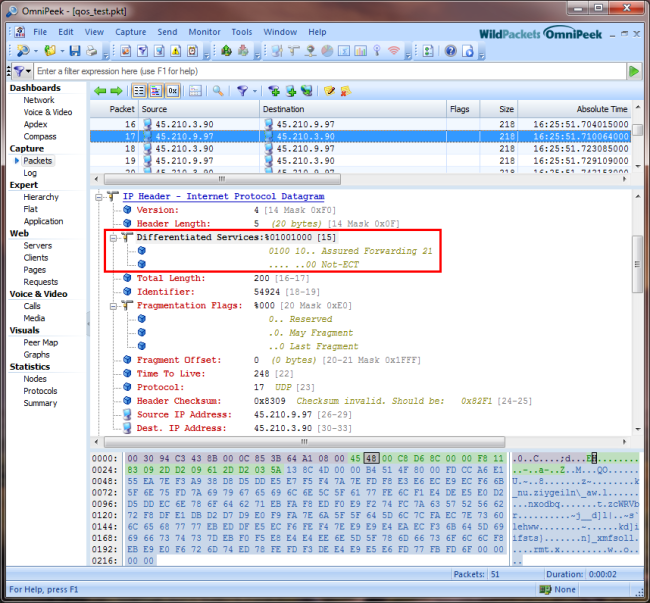
| High 6 Bits | Low 2 Bits | |||
| Differentiated Services Byte: |
|
|||
|
||||
|
||||
Group 1 - IEFT RFC Recommended
|
Group 2 - Plug-in Defined
(x is either 0 or 1) |
As packets are processed, this plug-in extracts the Differentiated Services Code Point (DSCP) field from IPv4 packet headers and records the number of times each differentiated service class is found and the total number of bytes in the corresponding packets. It first matches against the collection of classes in Group 1 (above) which are typical IEFT RFC recommended encoding classifications. However, these do not cover the entire range of possible values. Thus, if the plug-in cannot find a corrresponding class it will then perform a secondary match with Group 2 (above) using the IP Precedence portion (high 3 bits) of the DSCP as the match critera. This is done so that all possible values of the Differentiated Services Code Point can be classified in this plug-in.
The QoS statistical information can be seen in the Summary tab under the group labeled "Differentiated Services".
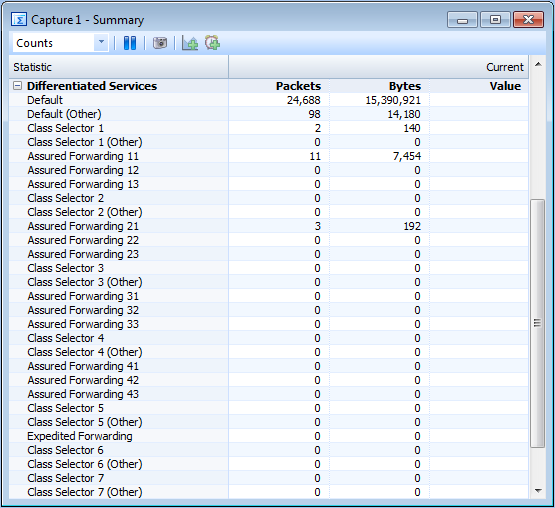
These results can optionally be graphed by manually importing the graph file provided. Since the majority of IP traffic usually falls under the "Default" or "Default (Other)" traffic classifications, these classes have been excluded from the graph to provide better readability.
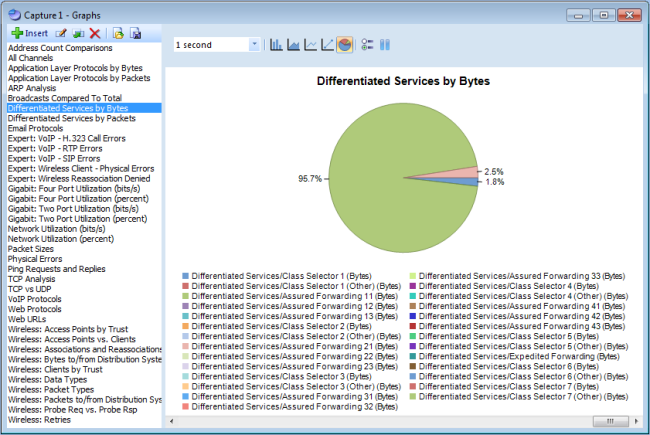
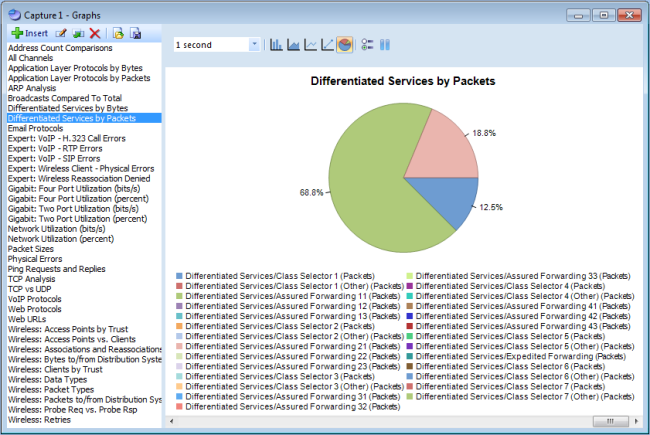
Steps To Import The QOS Stats Graph File Into OmniPeek:
- Navigate to the Graphs tab in OmniPeek.
- Click the import button (
 ) in the graph window.
) in the graph window.
- Locate the installation folder for OmniPeek, select the "[Install Folder]1033GraphsQOSStatsGraph.gph" file (installed with this plug-in) and then click Open.
- The graphs will be added to the list of graphs under the names "Differentiated Services by Bytes" and "Differentiated Services by Packets".
History:
Version 1.2 2/192016
Version 1.1.0.1 2/5/2016
Fixed 64-bit version
Version 1.1.0.1 8/14/2015
Updated for Savvius rebranding
Version 1.1.0 1/30/2015
Updated for OmniPeek 8.0 and 64 bit systems
Version 1.0.0 3/26/2012
- Initial version