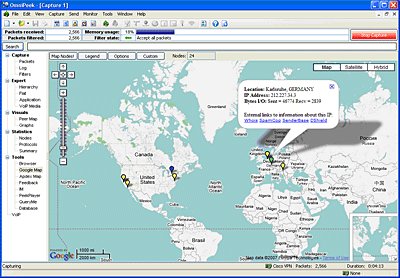Plug-in to Higher Power!
Jim Thor – WildPackets Professional Services
So, you ask, what does a plug-in do within the Peek products? And that’s my cue to tell you in order to fully answer that question, you must go to http://wpdn.wildpackets.com. There you will find not only the plug-ins that currently exist (over 30), but also the directions and tools that are helpful if you wish to write your own plug-in or custom decode to analyze that proprietary protocol you have running on that legacy application.
To give you a quick idea of what a plug-in can do, let’s look at the Google™ Map Plug-in. It displays a Google Map in the OmniPeek capture window showing the locations of all the public IP addresses of captured packets. This feature is a great way to monitor your external servers at a high level and to see in real time where in the world those hits are coming from.
And, as an added benefit in the newest version, you can now customize the map by adding the GPS coordinates specific to any IP address, even private ranges.
So, next step? You need to go to http://wpdn.wildpackets.com and get signed up for an account. The account is free to everyone, but some premium plug-ins can only be downloaded if you have a current maintenance account. From there, you will find a whole new extensibility to the Peek products. And remember, this is only the beginning. From here, you can extend the functionality of the Peeks in just about any direction you can imagine!