We Need A Better Map!
Jeff Trawick, WildPackets Professional Services
So it has happened again – a user has called to complain about a server taking forever to fulfill a request. You need a quick way to evaluate that server’s traffic to determine how busy it is, and to see what types of traffic are consuming its time. The Peer Map has always been a very useful way to get a “satellite” view of traffic patterns on the network. This feature has been a part of all of the Peek products for quite some time, and has proven its worth time and time again as an indispensable part of our analysis arsenal. In spite of the Peer Map’s successful history, we never want to rest on our laurels! So some of our software engineers got together and said, “Let’s make a better Peer Map!” So this feature has been taken to the next level in OmniPeek 5 to provide you with even more useful information! It can really help you solve those performance complaints! Let’s assume that 192.216.124.1 is the server in question. Take a look at the Peer Map to see how it can speed your analysis of the problem…
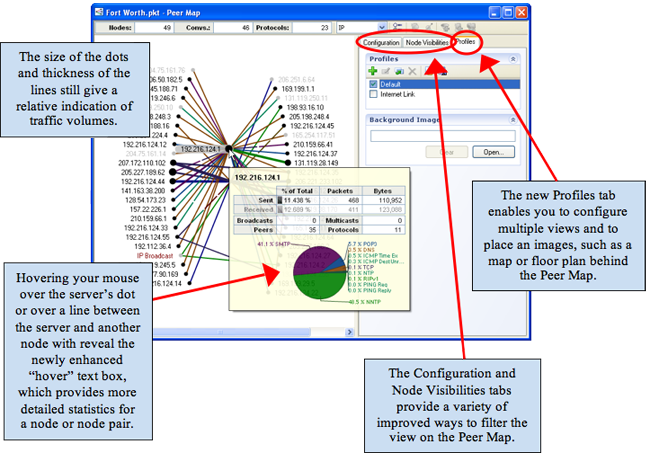
The Peer Map’s new capabilities make it easier than ever before to see how busy the target server is by helping you to spot nodes with unusual traffic volumes, node pairs that shouldn’t be conversing, or nodes using unusual, unauthorized, or suspicious protocols. In our scenario, we were able to see the overall activity for the suspect system in just a few seconds.
So, as you can see, there’s more to the Peer Map now than ever before, and in this case, more is better! So take some time to explore these new and improved features. We’re sure that you’ll appreciate having a better Peer Map!