Intra-Chassis Virtualization Capture and Analysis
By Jim Thor – WildPackets Professional Services
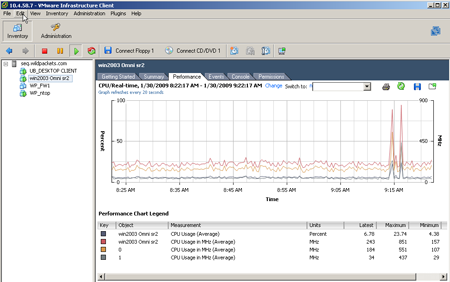 In today's networks, many organizations have moved heavily towards using virtualization solutions to alleviate many headaches associated to stand-alone systems, like the overhead of management, power efficiency, physical space, and overall costs. But with that move from physical to virtual, one thing that often gets somewhat overlooked is the network traffic, especially the traffic between those machines that you just put in a virtual environment. After all, you just eliminated virtually all network latency! What is happening in there?!
In today's networks, many organizations have moved heavily towards using virtualization solutions to alleviate many headaches associated to stand-alone systems, like the overhead of management, power efficiency, physical space, and overall costs. But with that move from physical to virtual, one thing that often gets somewhat overlooked is the network traffic, especially the traffic between those machines that you just put in a virtual environment. After all, you just eliminated virtually all network latency! What is happening in there?!
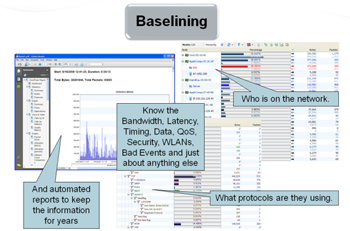
WildPackets gives you better visibility into this network environment by using OmniPeek and OmniEngines. The distributed nature of this solution will allow you to see the virtual traffic inside the chassis, from the comfort of your desk (or even if you’re working remotely). By using the Expert Flow Analysis in OmniPeek you can get the flow specific baselines you need to determine your expected behavior, and in return, know when oddities occur according to those baselines.
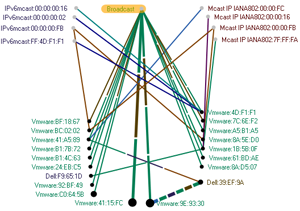 You can also use PeerMap, and/or Graphs to show visualizations of the intra-chassis traffic as a picture is worth a thousand words! Or even just view a high level utilization map so you can see how much overall load is on your virtual network. All the same information you can see about your Core or Access networks, but now we get it for an internal view of the chassis.
You can also use PeerMap, and/or Graphs to show visualizations of the intra-chassis traffic as a picture is worth a thousand words! Or even just view a high level utilization map so you can see how much overall load is on your virtual network. All the same information you can see about your Core or Access networks, but now we get it for an internal view of the chassis.
The tip is this; you can use OmniEngines software, since it can be installed as software built on Virtual Machines (VMs). This will allow you to gain visibility into your virtual chassis, and see what you’ve been missing! Now you have access to the same management and analysis information that you would have on your other networks; Items like Forensic, Top Talkers, busiest Application protocols, Best and/or Worst Response Times (by Application or Node or Network), Expert Event Heuristics, and many more.
Keep in mind, since your network variables are now extremely limited, you can get very accurate information about your applications, as well as be able to immediately know when performance is suffering. Due to either a lack of resources, poor design, over or under utilized, or whatever. Proactive network administration is critical; you have to know what the results are for what you are trying to achieve when working in all network environments, real or virtual.