Manage Multiple Distributed Capture Engines
Joe Habib, WildPackets Professional Services
Did you know that the OmniEngine Manager provides you a way to manage multiple distributed capture engines and is installed by default with Omnipeek? If in your environment you have more than one engine, software updates, configuration changes, alarms, filter and graphs updates can be a difficult task across multiple engines.
The GUI for the OmniEngine Manger looks very similar to the OmniEngine view where you will find a list of engines on the left navigation bar and information related to each engine on the right. By utilizing this view, you have access to key information at a glance, like how many captures are running, how many interfaces are on the box, disk space, version number, etc.
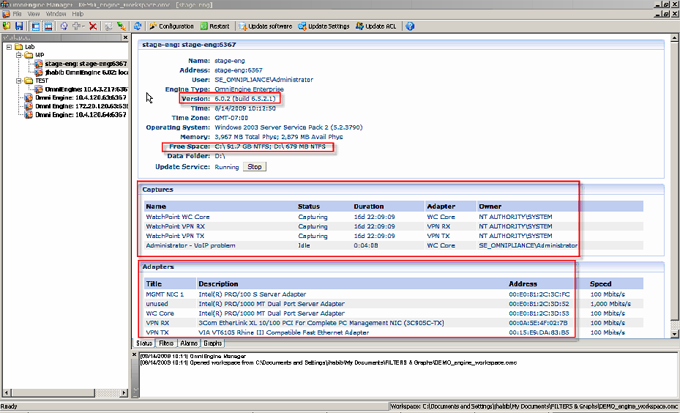
The tool bar allows updating software, settings and ACL. You can also make a change and push the change to different boxes simultaneously without having to log into each box one at a time.
