Finders Keepers…
Jim Thor, WildPackets Professional Services
So, you have determined that you need to scan for and locate any Rogue WLAN devices in your environment. First, you need to determine if you have any rogues. Then comes the fun part, you need to physically locate them. Let OmniPeek help you take a lot of the effort out of both these steps. All you need is OmniPeek and a supported WLAN card with the proper drivers.
To find any 802.11 device in your area, just start a channel scanning capture on all channels. Once you find a rogue or device of interest, change the capture options to capture on the channel that the device of interest is on. Now go to the WLAN tab and ‘right-click” on the node that you are interested in and select “Locate Node” from the menu.
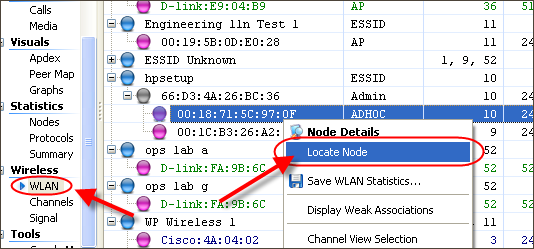
Once you do that, you will be shown the graph view, where a custom graph has been created showing you the signal strength of the node of interest.
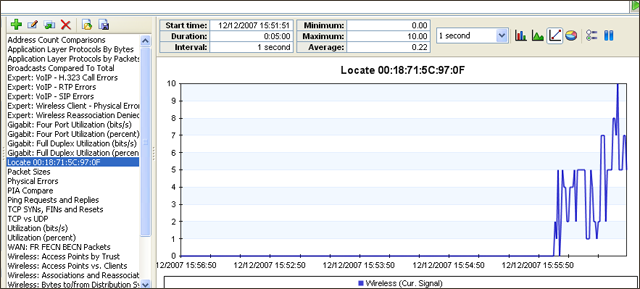
All you have to do is walk around with OmniPeek and watch the graph. As the signal strength gets stronger, you are getting closer. Once you have found the rogue, remember, “Finders Keepers!”