Set Sail (Undock) with Peek Views
Jeff Trawick, WildPackets Professional Services
This monthís tip is all about casting off the lines of the traditional Peek Analyzer GUI, and setting sail into new waters of analysis bliss. OK, so maybe this tip really wonít change your life in a profound way, but itís still really good stuff! Itís all about a new Peek feature that enhances your ability to multitask. So raise the main sail and put to sea!
In older Peek analyzers, you accessed the various analysis views using tabs, as shown in this image from the past...
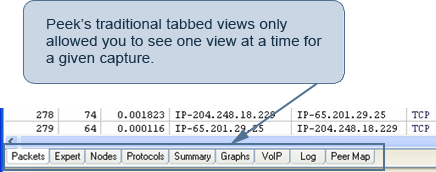
While providing a convenient way to quickly see an array of captured data, the tabbed interface had its limitations. Now, the Peek analyzers offer a much-improved layout that enables you to open multiple capture views at the same time. This is accomplished via Peekís latest GUI innovation Ė the ďUndockĒ feature. Hereís how it works.
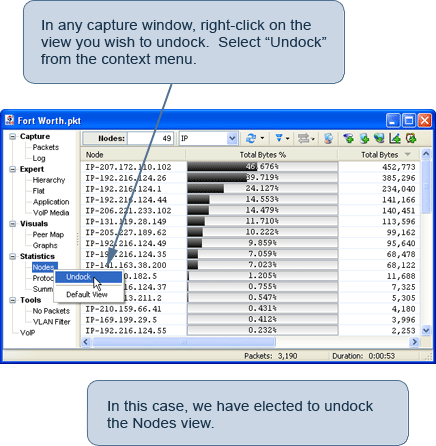
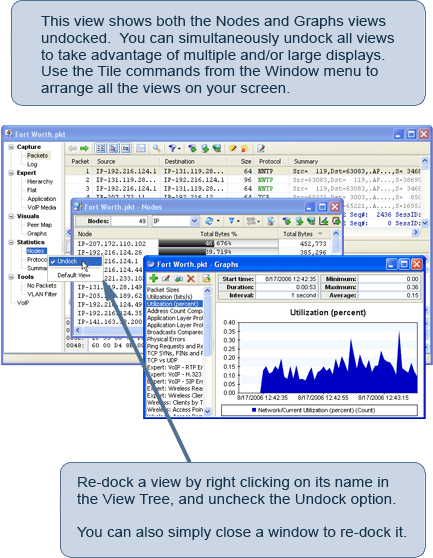
Thatís really all there is to it! Now you can see more and do more at the same time with your Peek analyzer. An old adage says that you canít cross the ocean if you donít leave the shore. From an analystís point of view, you canít efficiently navigate a sea of packets if you donít undock! So leave behind the GUI rowboat, and learn to captain a real analysis ship Ė the good ship OmniPeek! Just undock and have fun!