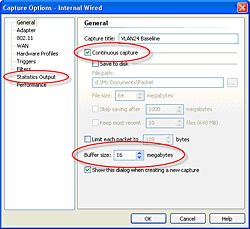Ready, Set, Baseline!
Jim Thor, WildPackets Professional Services
So, what if I told you I could show you how to get your baselines with less than 30 seconds of effort? And yes, you could do multiple baselines at one time to save even more time. Well, I’m sure you would be hesitant to believe me, but read on and I’ll tell you how to do it and show you just how easy it is.
Let’s get to the basic procedure, which is virtually the same regardless of what you are trying to baseline. All that changes is either the segments that you analyze or the filters you apply. Basically, start continuous captures with the appropriate filters applied. When setting up those captures you only need a very small amount of buffer, and you do not need to save to disk. See the screen shot below.
Now start the captures and wait for the appropriate amount of time to pass depending on how long you want a baseline for. These captures will run continuously, keeping running statistics on utilization, nodes, protocols and a huge variety of other statistics. You can then review the statistics in OmniPeek to get your baselines, or to make this even easier, set up “Statistics Output” from the capture options dialog on each one of your captures. Have the files and folders switch out automatically based on your timelines, save them either locally or to a network drive, and now all you have to do is view the html or csv reports at your convenience. You now have all the baseline information you may ever need! All with less that 30 seconds worth of effort!